1. About gif quality. The GIF format is limited to 256 colors, meaning a lot of the quality considerations come down to quantisation: which algorithm to use to select which colors to keep. Our current quantisation algorithm is median, meaning some colors may lose some character. For future versions we'll implement the Octree algorithm, which should give you a lot better and more consistent results :)
2. About pixel art lighting. The program, right now, already has pixel art lighting working! To make sure your lighting is rendered in a pixel-perfect way, it's very important to use the correct pixel density: that means don't rescale your pixel art. One pixel should not be 4 or 9 or 16 pixels in a square, but a proper, single pixel. If you do that the lighting will work perfectly.
3. Cel shading. While we hadn't intented to implement cel shading, it's a great idea and shouldn't be very difficult to do. We'll consider adding it in future updates!
4. The normal map was manually drawn using Aseprite. To manually draw normal maps I recommend using a reference picture (search "normal map sphere" or "normal map reference" and you should find it). The most important things when manually drawing normal maps are (i) thinking in 3d (paint based on the direction the pixels are facing - normals - and not where they are on the image, and (ii) iterating, as you can often improve on maps by testing and tweaking.
← Return to normal mapping tool
Comments
Log in with itch.io to leave a comment.
hello !
My export gif doesnt seem good quality, why (absolutely not like yours)?
Can you implement pixel art lighting ? and cel shading ?
And how do you draw your normal map on your gun ?
have a nice day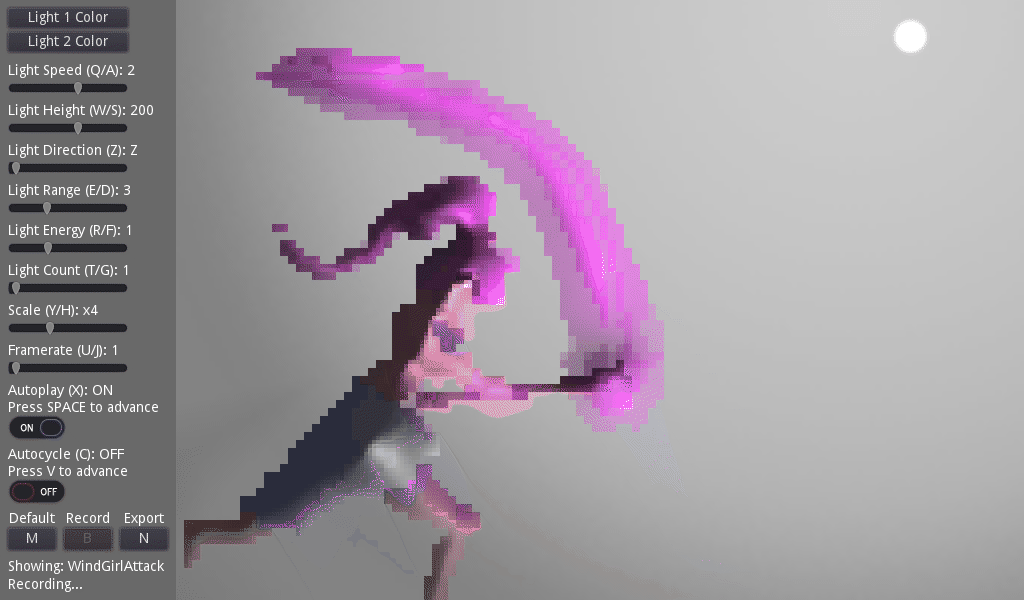
Hello!
1. About gif quality. The GIF format is limited to 256 colors, meaning a lot of the quality considerations come down to quantisation: which algorithm to use to select which colors to keep. Our current quantisation algorithm is median, meaning some colors may lose some character. For future versions we'll implement the Octree algorithm, which should give you a lot better and more consistent results :)
2. About pixel art lighting. The program, right now, already has pixel art lighting working! To make sure your lighting is rendered in a pixel-perfect way, it's very important to use the correct pixel density: that means don't rescale your pixel art. One pixel should not be 4 or 9 or 16 pixels in a square, but a proper, single pixel. If you do that the lighting will work perfectly.
3. Cel shading. While we hadn't intented to implement cel shading, it's a great idea and shouldn't be very difficult to do. We'll consider adding it in future updates!
4. The normal map was manually drawn using Aseprite. To manually draw normal maps I recommend using a reference picture (search "normal map sphere" or "normal map reference" and you should find it). The most important things when manually drawing normal maps are (i) thinking in 3d (paint based on the direction the pixels are facing - normals - and not where they are on the image, and (ii) iterating, as you can often improve on maps by testing and tweaking.
Thank you for your comment, and have a nice day!
OK it's really nice !!! (my normal map are not pixelated that why the quality was bad)
Have a nice day !
Thanks for your software !