Normal Map Viewer
A downloadable normal mapping tool
When setting up normal maps for pixel art and other stylized sprites, it is often annoying to set up different tools and engine projects simply to test the maps which are probably yet to be adjusted. This application will allow you to test your normal maps for 2D sprites and spritesheets very easily and with a number of options.
We designed the viewer so you can just drop your sprites and spritesheets in the app folder and use it straight away!
The program displays your sprites and spritesheets, animates them if you so desire, and displays one or two lights around the sprites. You can individually control light rotation speed, light color, light rotation direction (in all three axes), light energy, light range, light height, along with sprite scale, animation framerate, auto-playing or not, auto-cycling between sprite sheets or not, built-in GIF exporting, and more!
The program currently supports single sprites or animated sprites in spritesheets.
It includes an original full-color AK47 spritesheet and normalmaps as a nice bonus.
--USAGE--
Left click to move the sprite. Right click to move the lights. All other hotkeys are indicated in the app. Everything can be controlled by the UI in the left side of the window. The window can be resized at will.
To set up the app with your own sprites, simply put your sprites in the 'Sprites' folder and name them according to the convention. Do not move or rename the 'Sprites' folder, as the app will search it for your sprites.
This version reads normalmaps as Y-down. Future versions will implement built-in Y-inversion. If your maps look inverted, you can fix them by using the excellent NormalMapTool by ThePassiveAgressor.
--GIF EXPORTING--
The app includes a built-in gif exporter! That should make it easy to capture the illuminated sprite as a light source moves. To use it, simply set the sprite and light settings as you want them to appear and press the record button (or the hotkey B). To stop recording, press the export button (or the hotkey N).
--VERSION--
Version 1.0.0.0 (first public release). Shipped for windows, mac and linux. Tested on windows. If you face version or system problems or incompatibilities feel free to reach out.
--LICENSE--
By purchasing this application or any Black Tulip pack that includes it, you are allowed to use it for any game or other project, commercial or non-commercial. You are not allowed to change this application in any way, except by adding your own sprites to it. You are not allowed to resell, repackage or redistribute it in any way, including free of charge, as part of gamemaking templates, or as a content file of any games, applications, products or projects. Use it in any way you want to, but do not alter it, do not redistribute it and do not give it away in any shape or form.
Purchase
In order to download this normal mapping tool you must purchase it at or above the minimum price of $5.50 USD. You will get access to the following files:
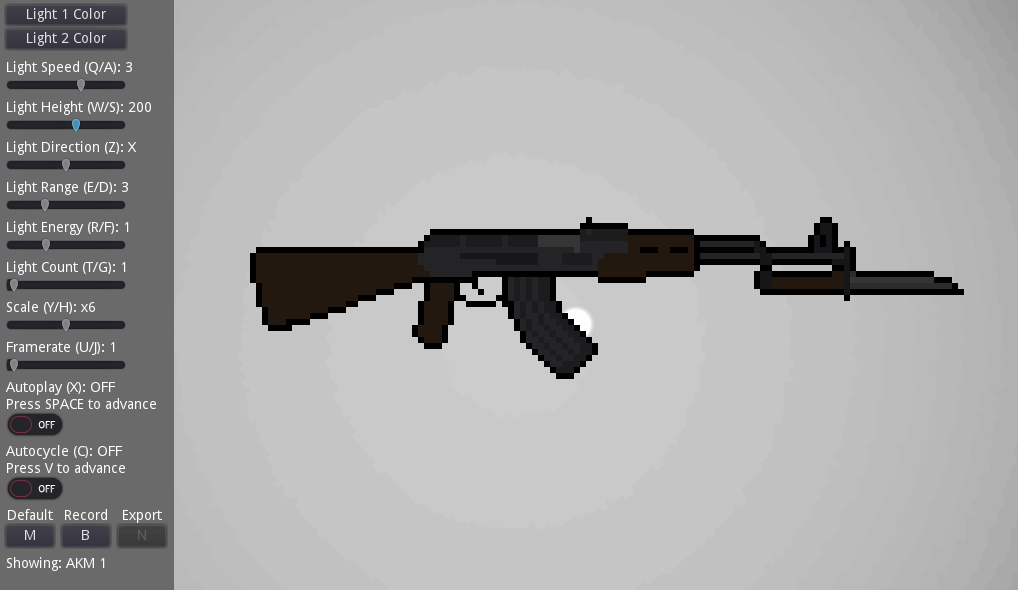
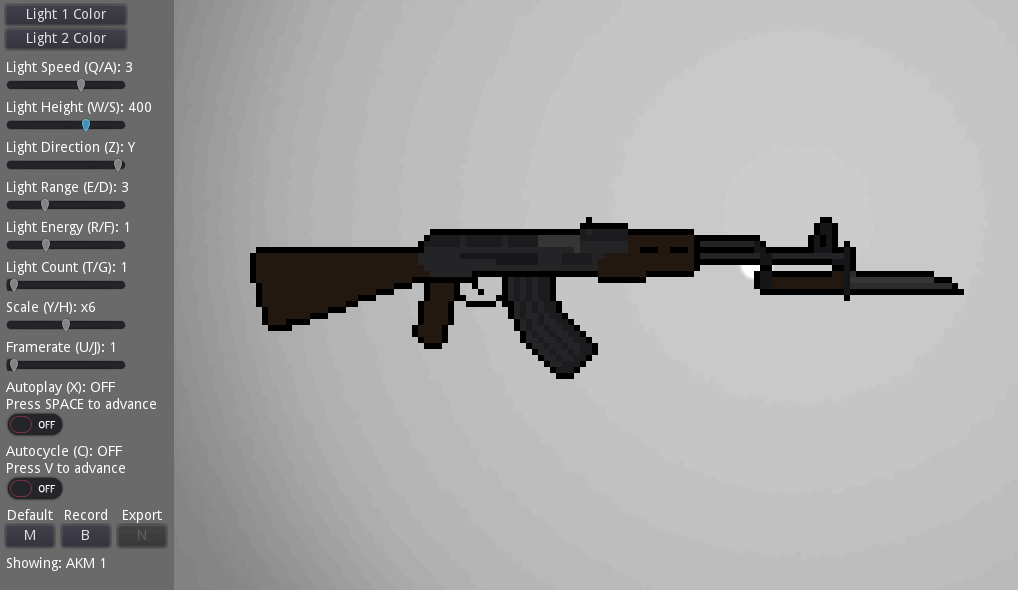




Comments
Log in with itch.io to leave a comment.
hello !
My export gif doesnt seem good quality, why (absolutely not like yours)?
Can you implement pixel art lighting ? and cel shading ?
And how do you draw your normal map on your gun ?
have a nice day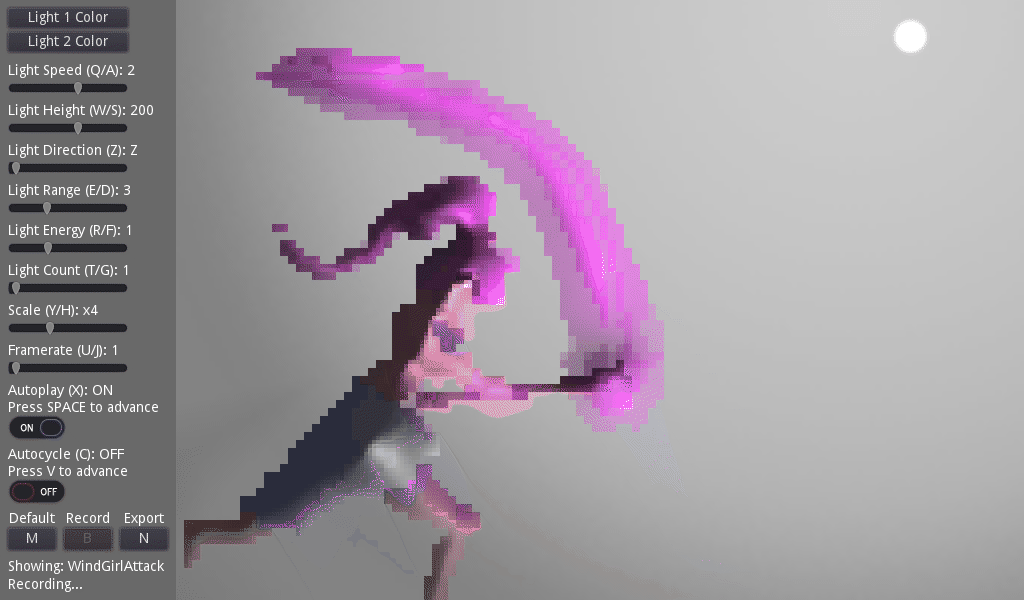
Hello!
1. About gif quality. The GIF format is limited to 256 colors, meaning a lot of the quality considerations come down to quantisation: which algorithm to use to select which colors to keep. Our current quantisation algorithm is median, meaning some colors may lose some character. For future versions we'll implement the Octree algorithm, which should give you a lot better and more consistent results :)
2. About pixel art lighting. The program, right now, already has pixel art lighting working! To make sure your lighting is rendered in a pixel-perfect way, it's very important to use the correct pixel density: that means don't rescale your pixel art. One pixel should not be 4 or 9 or 16 pixels in a square, but a proper, single pixel. If you do that the lighting will work perfectly.
3. Cel shading. While we hadn't intented to implement cel shading, it's a great idea and shouldn't be very difficult to do. We'll consider adding it in future updates!
4. The normal map was manually drawn using Aseprite. To manually draw normal maps I recommend using a reference picture (search "normal map sphere" or "normal map reference" and you should find it). The most important things when manually drawing normal maps are (i) thinking in 3d (paint based on the direction the pixels are facing - normals - and not where they are on the image, and (ii) iterating, as you can often improve on maps by testing and tweaking.
Thank you for your comment, and have a nice day!
OK it's really nice !!! (my normal map are not pixelated that why the quality was bad)
Have a nice day !
Thanks for your software !